Download the images to use in your own newsletters, email, or social media! (Not sure how to download the images? Scroll to the bottom for directions!)

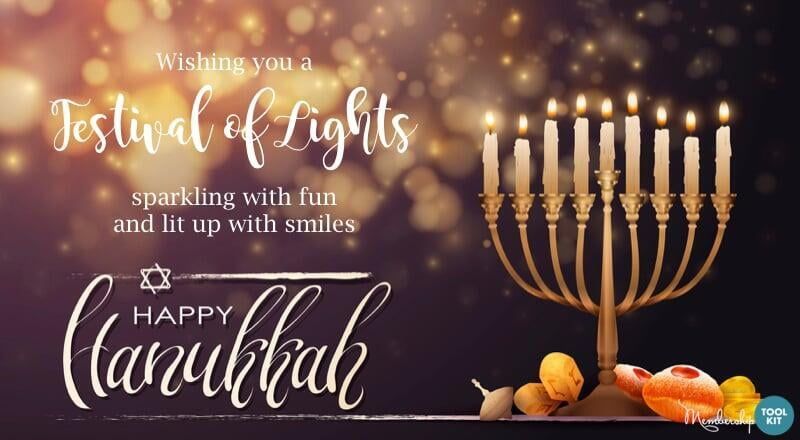

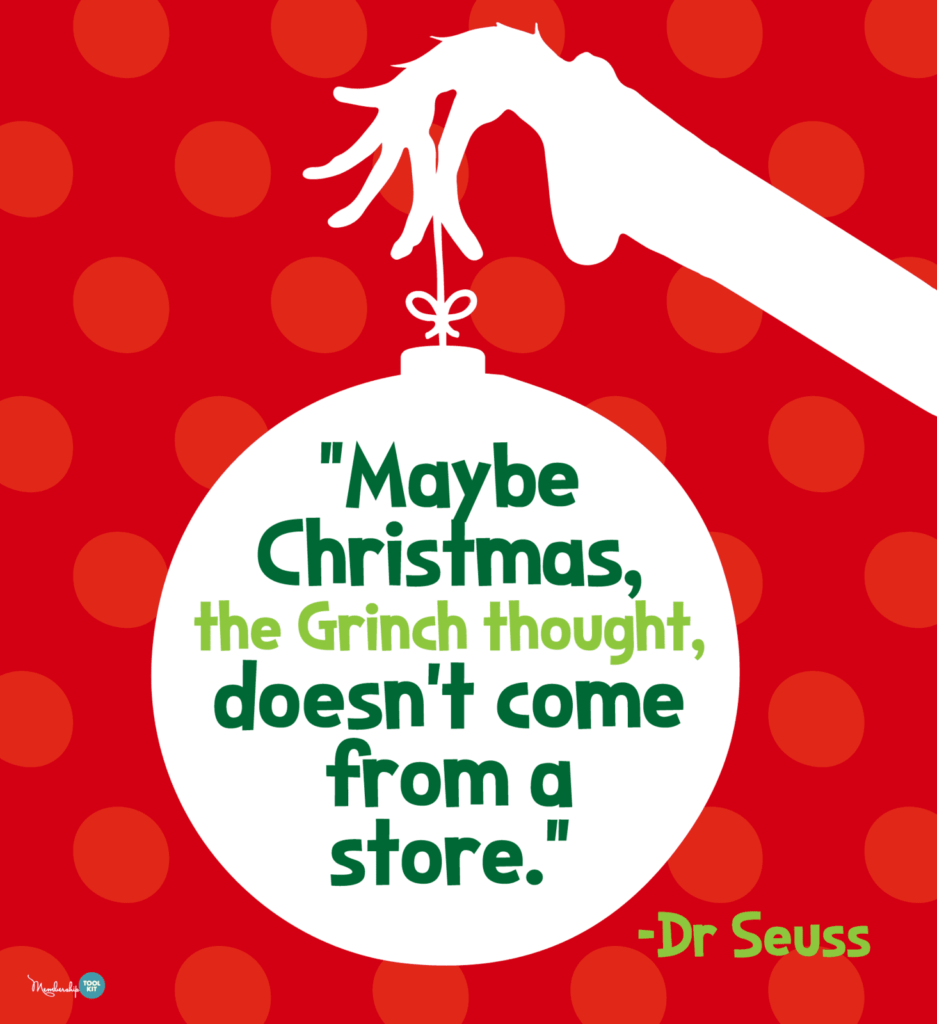

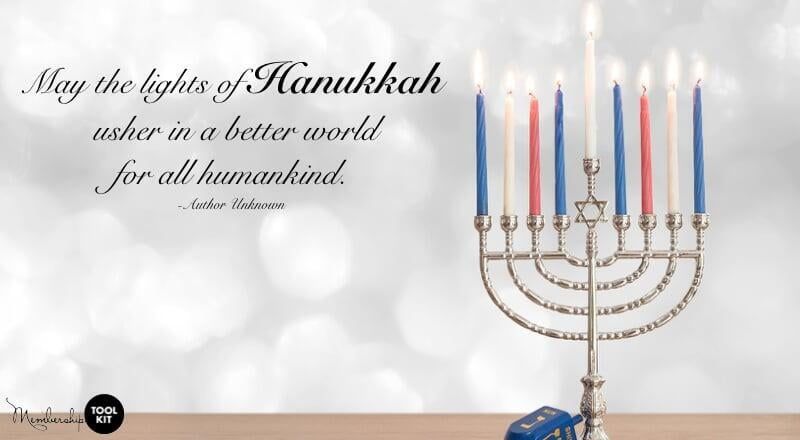


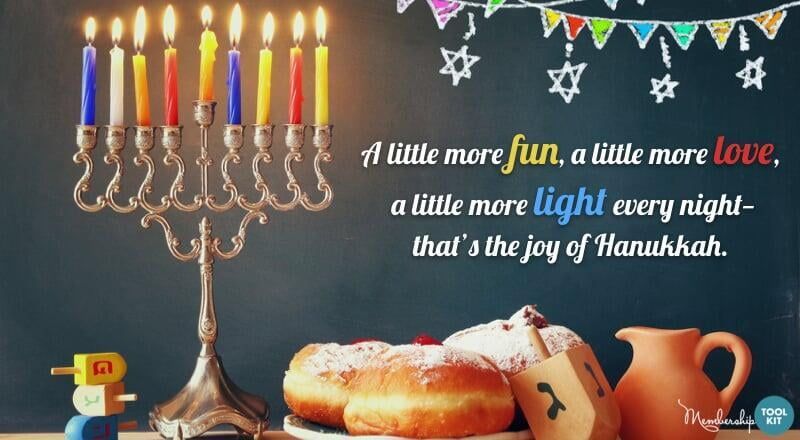
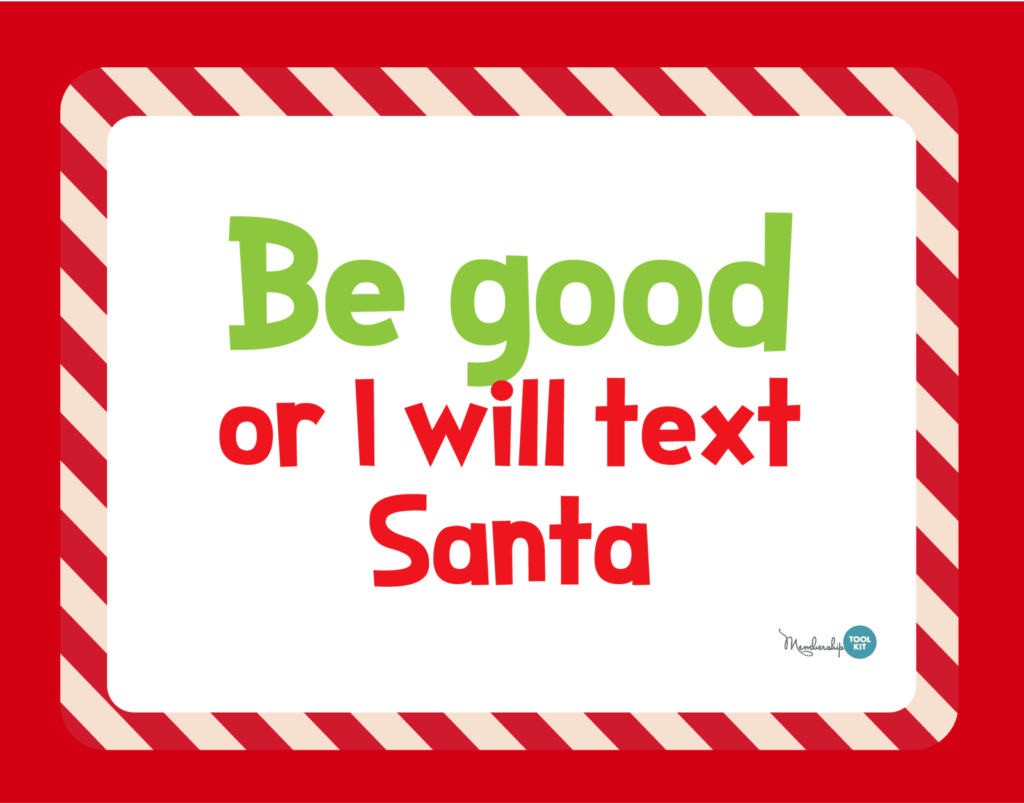




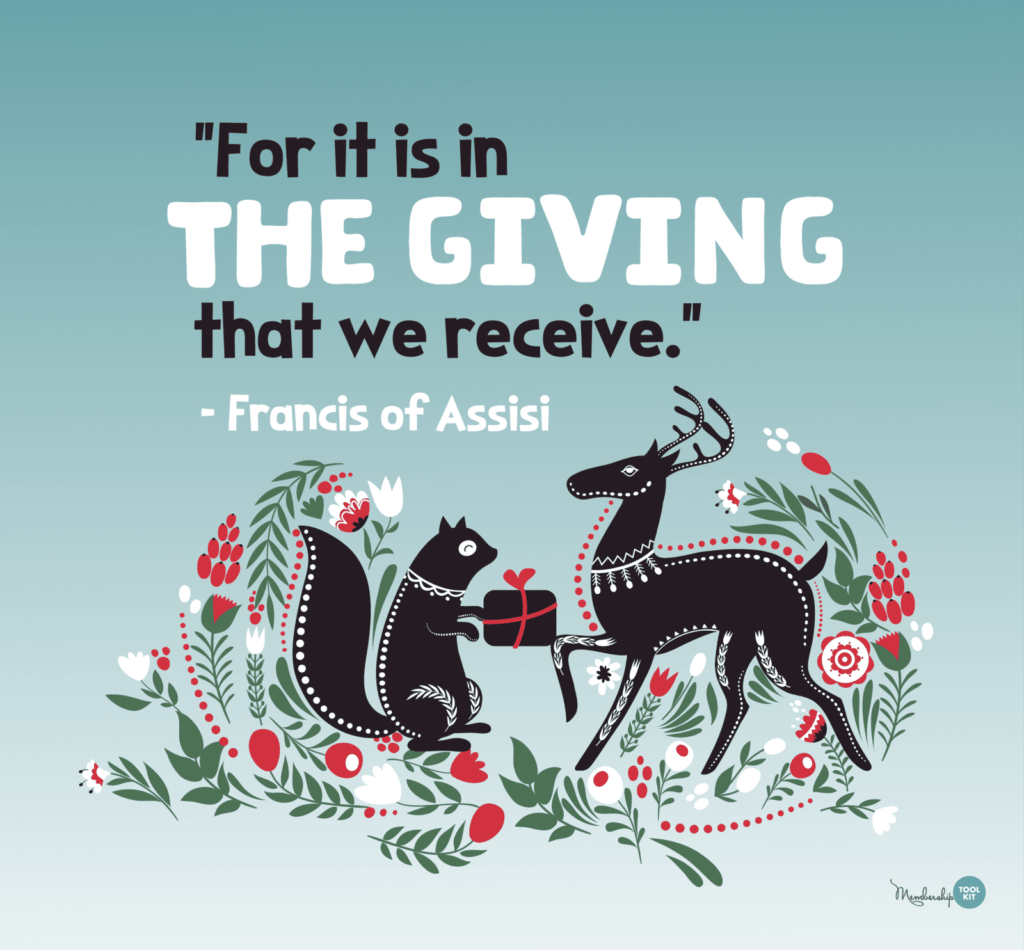
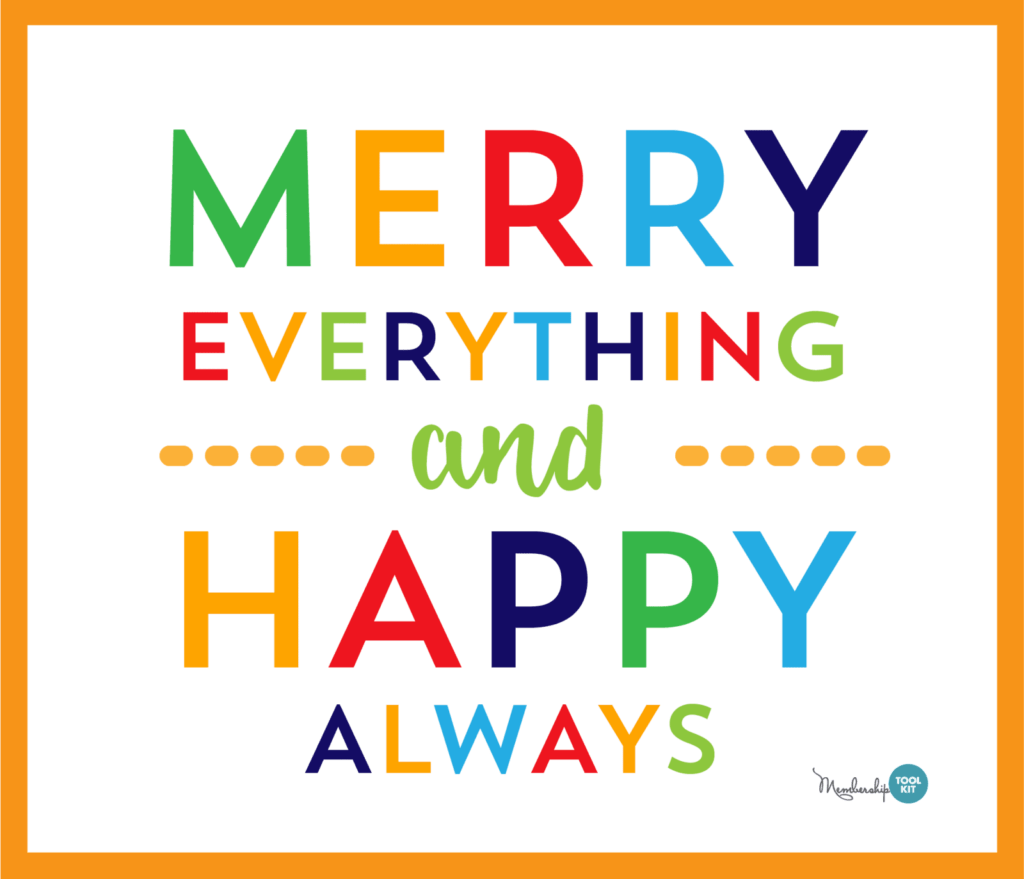



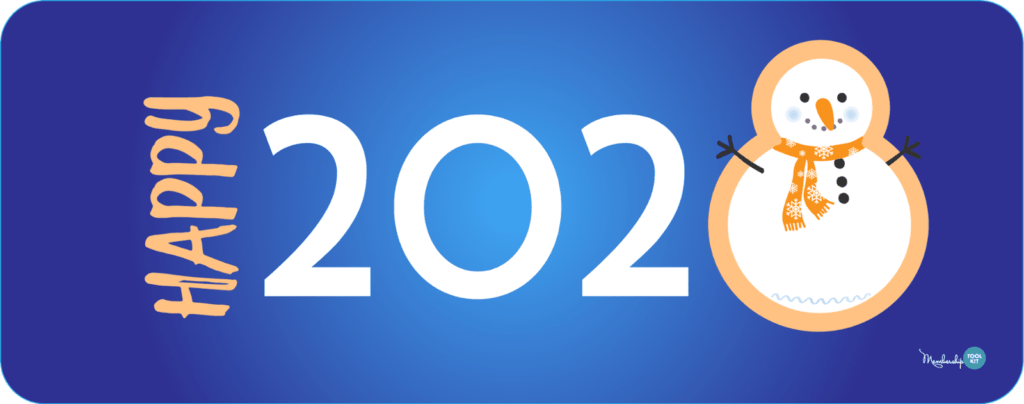
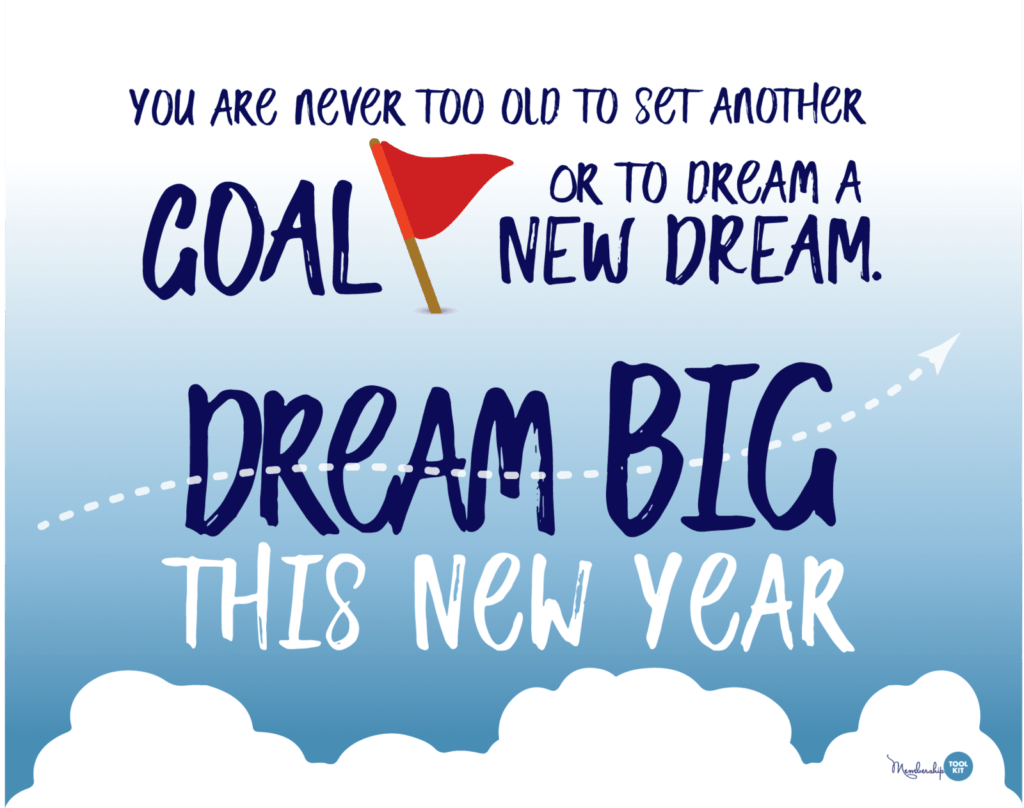
Download Instructions
Windows—
- Right-click the image.
- Choose the command “Save Picture As.”
- Use the Save Picture dialog box to find a location to save the picture.
- Click the Save button.
You can also drag the image from the web page window out onto the desktop or into any open folder window. (You might be prompted to click Yes or No to ensure that dragging the image is okay, which it should be.)
Mac—
- Using two fingers to tap on the track pad (or right click; or control + click)
- Select “Save Image As” from the drop-down menu.
- Name the image, and choose where it to be saved
- Click Save.
You can also drag-and-drop the image onto the desktop or into any open folder window.
