Is your membership organization taking advantage of all the new technologies popping up? These tech tools can help you reach more of your members–even the younger crowd! They are also cost-effective and so easy to use. If you aren’t already using these tech tools to communicate with your members, pick a few and get started!

10. Instagram
Instagram is one of the fastest-growing social media outlets with 130 million mobile users and counting. You can set up a business account easily and share all the info you would on other outlets using a great photo or short video. You can have photo contests or create hashtags for your events to encourage parents and students to post and share photos. Invite parents and students to “follow” your PTA/PTO or Booster Club page and follow them in return. You can also choose to follow other organizations similar to yours like the National PTA, national sports teams or clubs, or other Parent Organizations in your district. Use Instagram to highlight board members or volunteers. Offer sneak peaks of products or events or post a funny picture of the principal or favorite teacher (with their permission of course!). Instagram also offers analytics so you can track which pictures are getting the most likes and how many people you are reaching.

9. Twitter
Like Instagram, Twitter is a great way to share timely, relevant information with your parents and community. You can insert a link back to your website to recruit volunteers, use hashtags for certain events or tweet out important reminders. There are currently 288 million active mobile members on Twitter with over 500 million tweets sent out per day. This is a great tool to enhance communication with parents.
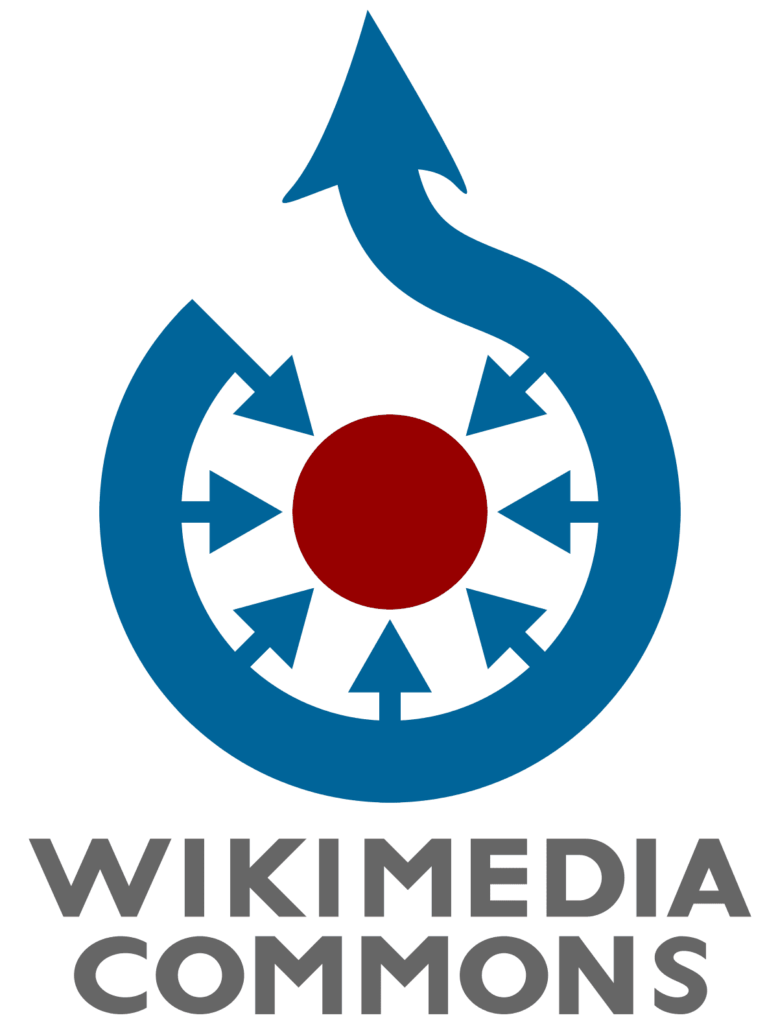
8. Wikimedia Commons
Wikimedia Commons is a media file repository making images, video and sound clips available to the public domain through free-license agreements. These free images can enhance your website or social media posts to grab more attention.

7. Zoom, Skype, or AnyMeeting
Use these tech tools to include parents in meetings who can’t attend in person. For free or little cost, you can record meetings for future reference, invite parents and the community to attend virtually, and even share screens for meetings with board members or volunteers.

6. YouTube
You Tube is a social media website that allows users to upload videos and participate in video sharing, liking, commenting and reposting. It’s a great resource for your PTA/PTO to tell your story to parents and the community. Once you post a video, you can share it over many other platforms. You can also create a channel where all of your PTA/PTO or Booster Club videos can be housed. What a great resource for new families too!

5. Photo Sharing Sites
Choose a site for parents and the community to upload photos and share them. You can provide a username and password to your families. There are plenty of free sites that provide tons of storage space. You can organize photos by topic, event and year. Here are a few easy, popular ones: Flickr, Photobucket, Shutterfly, and Snapfish

4. Facebook
Facebook offers a great way to connect with your families. It is free advertising and promotion for your organization and allows you to share all kinds of information and topics with your community. You can set up several administrators so that many can contribute. It’s a great place to share and like other pages similar to yours. You can also set up event reminders through facebook.

3. Doodle.com
Doodle is an online scheduling tool so you can quickly get availability from volunteers or board members then come up with a time that is convenient for all. Scheduled meetings can sync with your calendar and you can see others’ availability easily. And, it’s free!
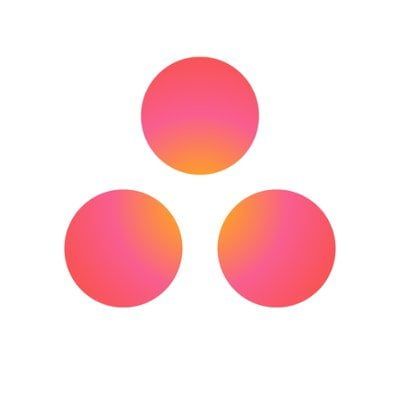
2. Asana
Asana enables teams, like PTA/PTO and Booster Club boards or committees, to work together effortlessly by eliminating the long chain emails that are so hard to follow. You can create tasks and subtasks and assign each to different teams or people. There is a calendar available to keep everyone aware of deadlines and events. You can write notes and organize by project instead of using email to address several different topics.

1. Membership Toolkit
Membership Toolkit provides One Solution with all the tools for your organization’s needs–database, website, members, communications, online payments, volunteer coordination, finances and directory–everything in one place. And if you can type an email, you have the skills to update your website, online forms, send emails and newsletters.
Technology can be intimidating, especially with all the choices out there. But once you jump in, you’ll be hooked! Choose one or two from our list to get started then add some in gradually. You’ll have a tech-savvy parent organization before you know it.
Check out our Pinterest Board for more Cool Tech ideas.




